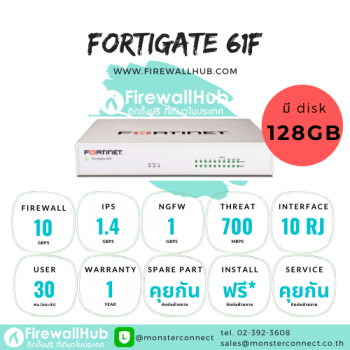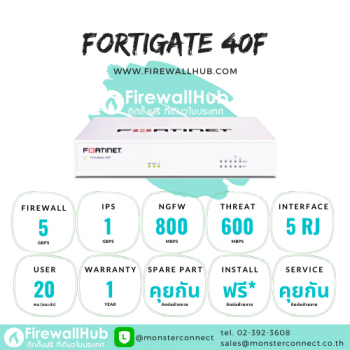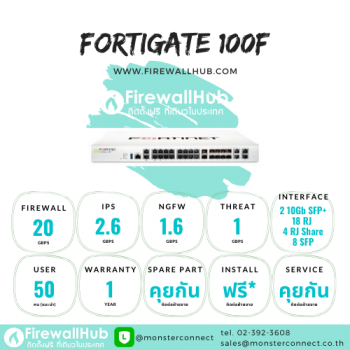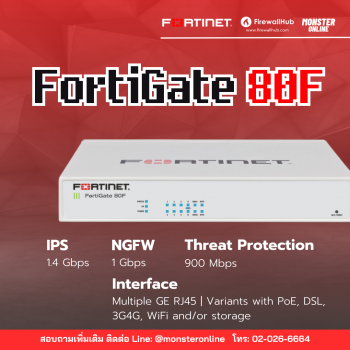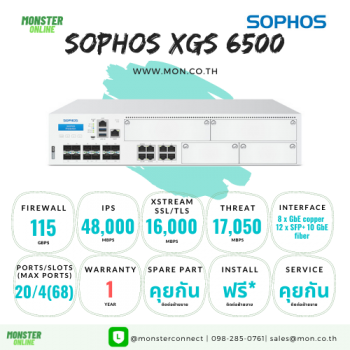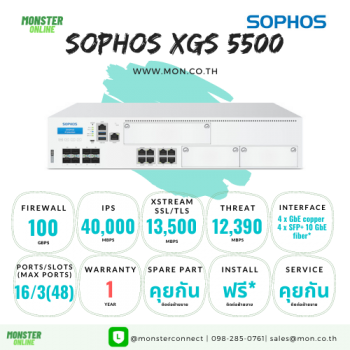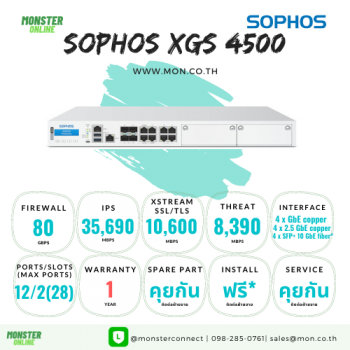ผลการค้นหาสำหรับ: 'LOGBOX A-300'
-
Check Point 1450
The Branch Office Challenge
In the age of global business and a more distributed workforce, remote and branch staff demand access to corporate resources in order to work effectively and efficiently. However, even a small data breach can expose companies to crippling lawsuits, penalties and loss of reputation. Branch offices need an inexpensive, yet effective solution to provide secure access to critical resources from anywhere, while minimizing the risk of a data breach.
Our Solution
The Check Point 1400 Appliance family is a simple, affordable and easy to deploy all-in-one solution for delivering industry leading security to protect the weakest link in your enterprise network—the remote branch offices. Protect against cyber threats with Check Point Threat Prevention all in a quiet, compact desktop form factor.
Access Control Threat Prevention VPN Firewall
Application Control
URL Filtering
User AwarenessIPS
Antivirus
Anti-Bot
Anti-SpamRemote Access
Site-to-SiteSetup is done in minutes using our step-by-step configuration wizard. The 1400 Appliances are manageable centrally by means of the Check Point enterprise Security Management or Multi-Domain products.
Available in two appliances, the 1430/1450 and the 1470/1490, these appliances come standard with eight (8) 1-Gigabit or sixteen (16) Ethernet ports respectively. Connect securely from any device direct or through secure authenticated Wi-Fi. The Wi-Fi can even be partitioned separating guest from employee access. Network settings allow for URL and application filtering by employee function, and secure communications between offices is accommodated with VPN. Remote access encrypts data traffic whether you are on the road or in the office. The 1400 Appliances offer monitoring of network traffic by user and easily generate activity reports and logs.
Product Benefits
- All-in-one protection against viruses, spam, bots, dangerous applications and malicious websites
- Continuous security updates from ThreatCloud TM
- Fast set-up, instant protection
- Secure remote access for your mobile worker
- Easy to understand usage reports
- Multiple management options to address any organization’s needs -
Simplified web-based Local Management -
Centralized with our enterprise Security Management or Multi-Domain Management products
Product Features
- Highest ranked Next Generation Firewall
- Profile-based management designed for large-scale deployments
- Multiple internet access options including support of external 3G/4G/LTE modem
- Integrated 802.11ac wireless security with guest access
฿0.00 -
Check Point 1430
The Branch Office Challenge
In the age of global business and a more distributed workforce, remote and branch staff demand access to corporate resources in order to work effectively and efficiently. However, even a small data breach can expose companies to crippling lawsuits, penalties and loss of reputation. Branch offices need an inexpensive, yet effective solution to provide secure access to critical resources from anywhere, while minimizing the risk of a data breach.
Our Solution
The Check Point 1400 Appliance family is a simple, affordable and easy to deploy all-in-one solution for delivering industry leading security to protect the weakest link in your enterprise network—the remote branch offices. Protect against cyber threats with Check Point Threat Prevention all in a quiet, compact desktop form factor.
Access Control Threat Prevention VPN Firewall
Application Control
URL Filtering
User AwarenessIPS
Antivirus
Anti-Bot
Anti-SpamRemote Access
Site-to-SiteSetup is done in minutes using our step-by-step configuration wizard. The 1400 Appliances are manageable centrally by means of the Check Point enterprise Security Management or Multi-Domain products.
Available in two appliances, the 1430/1450 and the 1470/1490, these appliances come standard with eight (8) 1-Gigabit or sixteen (16) Ethernet ports respectively. Connect securely from any device direct or through secure authenticated Wi-Fi. The Wi-Fi can even be partitioned separating guest from employee access. Network settings allow for URL and application filtering by employee function, and secure communications between offices is accommodated with VPN. Remote access encrypts data traffic whether you are on the road or in the office. The 1400 Appliances offer monitoring of network traffic by user and easily generate activity reports and logs.
Product Benefits
- All-in-one protection against viruses, spam, bots, dangerous applications and malicious websites
- Continuous security updates from ThreatCloud TM
- Fast set-up, instant protection
- Secure remote access for your mobile worker
- Easy to understand usage reports
- Multiple management options to address any organization’s needs -
Simplified web-based Local Management -
Centralized with our enterprise Security Management or Multi-Domain Management products
Product Features
- Highest ranked Next Generation Firewall
- Profile-based management designed for large-scale deployments
- Multiple internet access options including support of external 3G/4G/LTE modem
- Integrated 802.11ac wireless security with guest access
฿240,000.00 -
Forcepoint NGFW 335
Overview
Marketing Description
Forcepoint NGFW 300 series appliances offer high-performance SD-WAN connectivity and security for connecting and protecting stores, branches, or home offices with true enterprise efficiency, availability, and security. Forcepoint NGFW provides multiple layers of security. It has built-in IPS with anti-evasion defenses, accelerated encrypted inspection, file scanning, exploit detection, mission-critical application proxies and more.
Key Selling Points
- Compact, desktop design
- Zero-touch configuration and updating
- All-in-one convenience for smaller locations
Insight # N335-0-XX00-X-N Mfr. # N335-0-XX00-X-N UNSPSC: 43222501 43222501 ฿1.00 -
Forcepoint NGFW 330
Overview
Forcepoint NGFW 300 Series appliances offer high-performance SD-WAN connectivity and security for connecting and protecting stores, branches, or home offices with true enterprise efficiency, availability, and security.
Forcepoint NGFW provides multiple layers of security. It has built-in IPS with anti-evasion defenses, accelerated encrypted inspection, file scanning, exploit detection, mission-critical application proxies, and more. Forcepoints cloud-assisted Advanced Malware Detection (sandboxing) and dynamic URL Filtering can be enabled in moments. Forcepoints CASB, Web, Email, and DLP Security serve as ideal complements for the ultimate level of protection.
Insight # N330-0-XX00-X-N Mfr. # N330-0-XX00-X-N UNSPSC: 43222501 ฿240,000.00 -
Check Point 1470
Overview:
The Branch Office Challenge
In the age of global business and a more distributed workforce, remote and branch staff demand access to corporate resources in order to work effectively and efficiently. However, even a small data breach can expose companies to crippling lawsuits, penalties and loss of reputation. Branch offices need an inexpensive, yet effective solution to provide secure access to critical resources from anywhere, while minimizing the risk of a data breach.
Our Solution
The Check Point 1400 Appliance family is a simple, affordable and easy to deploy all-in-one solution for delivering industry leading security to protect the weakest link in your enterprise network—the remote branch offices. Protect against cyber threats with Check Point Threat Prevention all in a quiet, compact desktop form factor.
Access Control Threat Prevention VPN Firewall
Application Control
URL Filtering
User AwarenessIPS
Antivirus
Anti-Bot
Anti-SpamRemote Access
Site-to-SiteSetup is done in minutes using our step-by-step configuration wizard. The 1400 Appliances are manageable centrally by means of the Check Point enterprise Security Management or Multi-Domain products.
Available in two appliances, the 1430/1450 and the 1470/1490, these appliances come standard with eight (8) 1-Gigabit or sixteen (16) Ethernet ports respectively. Connect securely from any device direct or through secure authenticated Wi-Fi. The Wi-Fi can even be partitioned separating guest from employee access. Network settings allow for URL and application filtering by employee function, and secure communications between offices is accommodated with VPN. Remote access encrypts data traffic whether you are on the road or in the office. The 1400 Appliances offer monitoring of network traffic by user and easily generate activity reports and logs.
฿0.00 -
Barracuda F800CCC
- - เป็นอุปกรณ์ Firewall ชนิด Next Generation Firewall แบบ Appliance
- - มี Firewall Througpu 30 Gbps
- - มีช่องเชื่อมต่อระบบเครือข่าย (Network Interface) แบบ 10/10/100T จำนวน 24 ช่อง
- - มีระบบตรวจสอบและป้องกันผู้บุกรุกแบบต่างๆอย่างน้อยดังนี้ Syn Flood, UDP Flood, ICMP
Flood, IP Address Spoofing, Port Scan, DoS or DDoS, Teardrop Attack, Land Attack, IP
Fragment, ICMP Fragment เป็นต้น - - สามารถทำการกำหนด IP Address และ Service Port แบบ Network Address (NAT) และ Port Address Translation(PAT) ได้
- - สามารถ Routing แบบ Static, Dynamic Routing ได้
- - สามารถบริหารจัดการอุปกรณ์ผ่านมาตรฐาน HTTPS หรือ SSH ได้เป็นอย่างน้อย
- - สามารถเก็บและส่งรายละเอียดและตรวจสอบการใช้งาน (Logging/Monitoring)ในรูปแบบ Syslog ได้
- - สามารถใช้านตามมาตรฐาน IPv6 ได้
฿1,000,000.00 -
Imperva X4510
Imperva SecureSphere appliances provide superior performance and resiliency for demanding data center environments. With fail open interfaces, SecureSphere platforms offer fast and cost-effective fail over. Out-of-band management enhances security, while front panel status messages and network interfaces improve manageability. SecureSphere appliances deliver a scalable, reliable and flexible platform to power Imperva's web, database, and file security solutions.Main Features
- File Firewall
- security appliance
- 8 ports
- GigE
- 2U
- rack-mountable
฿1.00 -
FortiGate 81F
แนะนำ ซื้อ firewall และซื้อต้องซื้ออะไรอีกบ้าง
- 2. ขอบเขตเหนือการติดตั้งฟรี จากข้อ 1 สอบถามราคาค่าติดตั้งได้ค่ะ
- 3. บริการอุปกรณ์เปลี่ยนระหว่างส่งซ่อม
- 3.2 Spare part* ลูกค้ามารับอุปกรณ์เองที่ Monster สอบถามราคาได้ค่ะ
- 3.1 Advance replacement** นำอุปกรณ์ไปส่งให้ที่ site สอบถามราคาได้ค่ะ
- 3.2 Spare part* ลูกค้ามารับอุปกรณ์เองที่ Monster สอบถามราคาได้ค่ะ
- 4. บริการดูแล Services (ราย Incident หรือ ครั้ง) สอบถามราคาได้ค่ะ
- 4.1 แก้ไขปัญหา*** 2 ครั้งต่อปี กรุงเทพและปริมณฑล 8x5xNBD****
- 4.2 แก้ไขปัญหา*** 2 ครั้งต่อปี กรุงเทพและปริมณฑล 24x7x4*****
- 4.3 แก้ไขปัญหา*** 4 ครั้งต่อปี กรุงเทพและปริมณฑล 8x5xNBD****
- 4.4 แก้ไขปัญหา*** 4 ครั้งต่อปี กรุงเทพและปริมณฑล 24x7x4*****
- 4.5 แก้ไขปัญหา ต่างจังหวัด สอบถามราคาได้ค่ะ
- 5. บริการเก็บ Log ตาม พรบ. คอมพิวเตอร์ ระยะเวลา 1 ปี สอบถามราคาได้ค่ะ
- 6. FortiCloud Analysis และ Log Retention 1 ปี 8,100 บาท
อธิบายรายละเอียด
*บริการอุปกรณ์เปลี่ยนระหว่างส่งซ่อม แบบ spare part หมายถึง บริการให้ยืมอุปกรณ์ Firewall ทดแทน (หลังจากได้รับ approve RMA จาก vender แล้ว) โดยที่ลูกค้า จะต้องนำอุปกรณ์ที่เสียมาส่งที่ Monster และกลับนำมาเปลี่ยนเมื่อซ่อมเสร็จ โดย Monster จะเตรียมอุปกรณ์รุ่นเดียวกันหรือดีกว่า
**บริการอุปกรณ์เปลี่ยนระหว่างส่งซ่อม แบบ advance replacement หมายถึง การบริการที่ ขนส่ง อุปกรณ์รุ่นเดียวกันหรือดีกว่าให้ลูกค้า (หลังจากได้รับ approve RMA จาก vender แล้ว) พร้อมกลับนำอุปกรณ์ที่เสียกลับมาซ่อม แต่ไม่รวมเรื่องการ configure อุปกรณ์
***แก้ไขปัญหา หมายถึง การแก้ปัญหาที่ขัดข้องของการใช้งานอุปกรณ์ ไม่ว่าจะเป็นการ remote หรือ on-site จะกี่วันก็แล้วแต่ จนกว่าจะแก้ปัญหาเสร็จปิดเคส ticket (remote หรือ on-Site เป็นการประเมินจาก engineer)
****8x5xNBD หมายถึง การแก้ไขปัญหา ภายในเวลาทำการ จันทร์ - ศุกร์ (response ภายในวันถัดไปหลังจากเปิดเคส)
*****24x7x4 หมายถึง การแก้ไขปัญหา ตลอด 7 วัน 24 ชม. (response ภายใน 4 ชั่วโมงหลังจากเปิดเคส)
฿88,600.00 -
FortiGate 61F
แนะนำ ซื้อ firewall และซื้อต้องซื้ออะไรอีกบ้าง
- 1. ติดตั้งฟรี กรุงเทพและปริมณฑล ขอบเขตงานนี้
- 2. ขอบเขตเหนือการติดตั้งฟรี จากข้อ 1 สอบถามราคาค่าติดตั้งได้ค่ะ
- 3. บริการอุปกรณ์เปลี่ยนระหว่างส่งซ่อม
- 3.2 Spare part* ลูกค้ามารับอุปกรณ์เองที่ Monster สอบถามราคาได้ค่ะ
- 3.1 Advance replacement** นำอุปกรณ์ไปส่งให้ที่ site สอบถามราคาได้ค่ะ
- 4. บริการดูแล Services (ราย Incident หรือ ครั้ง) สอบถามราคาได้ค่ะ
- 4.1 แก้ไขปัญหา*** 2 ครั้งต่อปี กรุงเทพและปริมณฑล 8x5xNBD****
- 4.2 แก้ไขปัญหา*** 2 ครั้งต่อปี กรุงเทพและปริมณฑล 24x7x4*****
- 4.3 แก้ไขปัญหา*** 4 ครั้งต่อปี กรุงเทพและปริมณฑล 8x5xNBD****
- 4.4 แก้ไขปัญหา*** 4 ครั้งต่อปี กรุงเทพและปริมณฑล 24x7x4*****
- 4.5 แก้ไขปัญหา ต่างจังหวัด สอบถามราคาได้ค่ะ
- 5. บริการเก็บ Log ตาม พรบ. คอมพิวเตอร์ ระยะเวลา 1 ปี สอบถามราคาได้ค่ะ
- 6. FortiCloud Analysis และ Log Retention 1 ปี 6,400 บาท
อธิบายรายละเอียด
*บริการอุปกรณ์เปลี่ยนระหว่างส่งซ่อม แบบ spare part หมายถึง บริการให้ยืมอุปกรณ์ Firewall ทดแทน (หลังจากได้รับ approve RMA จาก vender แล้ว) โดยที่ลูกค้า จะต้องนำอุปกรณ์ที่เสียมาส่งที่ Monster และกลับนำมาเปลี่ยนเมื่อซ่อมเสร็จ โดย Monster จะเตรียมอุปกรณ์รุ่นเดียวกันหรือดีกว่า
**บริการอุปกรณ์เปลี่ยนระหว่างส่งซ่อม แบบ advance replacement หมายถึง การบริการที่ ขนส่ง อุปกรณ์รุ่นเดียวกันหรือดีกว่าให้ลูกค้า (หลังจากได้รับ approve RMA จาก vender แล้ว) พร้อมกลับนำอุปกรณ์ที่เสียกลับมาซ่อม แต่ไม่รวมเรื่องการ configure อุปกรณ์
***แก้ไขปัญหา หมายถึง การแก้ปัญหาที่ขัดข้องของการใช้งานอุปกรณ์ ไม่ว่าจะเป็นการ remote หรือ on-site จะกี่วันก็แล้วแต่ จนกว่าจะแก้ปัญหาเสร็จปิดเคส ticket (remote หรือ on-Site เป็นการประเมินจาก engineer)
****8x5xNBD หมายถึง การแก้ไขปัญหา ภายในเวลาทำการ จันทร์ - ศุกร์ (response ภายในวันถัดไปหลังจากเปิดเคส)
*****24x7x4 หมายถึง การแก้ไขปัญหา ตลอด 7 วัน 24 ชม. (response ภายใน 4 ชั่วโมงหลังจากเปิดเคส)
฿56,000.00 -
FortiGate 101F
แนะนำ ซื้อ firewall และซื้อต้องซื้ออะไรอีกบ้าง\
- บริการอุปกรณ์เปลี่ยนระหว่างส่งซ่อม
- 3.2 Spare part* ลูกค้ามารับอุปกรณ์เองที่ Monster สอบถามราคาได้ค่ะ
- 3.1 Advance replacement** นำอุปกรณ์ไปส่งให้ที่ site สอบถามราคาได้ค่ะ
- 3.2 Spare part* ลูกค้ามารับอุปกรณ์เองที่ Monster สอบถามราคาได้ค่ะ
- บริการดูแล Services (ราย Incident หรือ ครั้ง) สอบถามราคาได้ค่ะ
- 4.1 แก้ไขปัญหา*** 2 ครั้งต่อปี กรุงเทพและปริมณฑล 8x5xNBD****
- 4.2 แก้ไขปัญหา*** 2 ครั้งต่อปี กรุงเทพและปริมณฑล 24x7x4*****
- 4.3 แก้ไขปัญหา*** 4 ครั้งต่อปี กรุงเทพและปริมณฑล 8x5xNBD****
- 4.4 แก้ไขปัญหา*** 4 ครั้งต่อปี กรุงเทพและปริมณฑล 24x7x4*****
- 4.5 แก้ไขปัญหา ต่างจังหวัด สอบถามราคาได้ค่ะ
- บริการเก็บ Log ตาม พรบ. คอมพิวเตอร์ ระยะเวลา 1 ปี สอบถามราคาได้ค่ะ
- FortiCloud Analysis และ Log Retention 1 ปี 25,000 บาท
อธิบายรายละเอียด
*บริการอุปกรณ์เปลี่ยนระหว่างส่งซ่อม แบบ spare part หมายถึง บริการให้ยืมอุปกรณ์ Firewall ทดแทน (หลังจากได้รับ approve RMA จาก vender แล้ว) โดยที่ลูกค้า จะต้องนำอุปกรณ์ที่เสียมาส่งที่ Monster และกลับนำมาเปลี่ยนเมื่อซ่อมเสร็จ โดย Monster จะเตรียมอุปกรณ์รุ่นเดียวกันหรือดีกว่า
**บริการอุปกรณ์เปลี่ยนระหว่างส่งซ่อม แบบ advance replacement หมายถึง การบริการที่ ขนส่ง อุปกรณ์รุ่นเดียวกันหรือดีกว่าให้ลูกค้า (หลังจากได้รับ approve RMA จาก vender แล้ว) พร้อมกลับนำอุปกรณ์ที่เสียกลับมาซ่อม แต่ไม่รวมเรื่องการ configure อุปกรณ์
***แก้ไขปัญหา หมายถึง การแก้ปัญหาที่ขัดข้องของการใช้งานอุปกรณ์ ไม่ว่าจะเป็นการ remote หรือ on-site จะกี่วันก็แล้วแต่ จนกว่าจะแก้ปัญหาเสร็จปิดเคส ticket (remote หรือ on-Site เป็นการประเมินจาก engineer)
****8x5xNBD หมายถึง การแก้ไขปัญหา ภายในเวลาทำการ จันทร์ - ศุกร์ (response ภายในวันถัดไปหลังจากเปิดเคส)
*****24x7x4 หมายถึง การแก้ไขปัญหา ตลอด 7 วัน 24 ชม. (response ภายใน 4 ชั่วโมงหลังจากเปิดเคส)
฿186,000.00 - บริการอุปกรณ์เปลี่ยนระหว่างส่งซ่อม
-
FortiGate 40F
แนะนำ ซื้อ firewall และซื้อต้องซื้ออะไรอีกบ้าง
- บริการอุปกรณ์เปลี่ยนระหว่างส่งซ่อม
- 3.2 Spare part* ลูกค้ามารับอุปกรณ์เองที่ Monster สอบถามราคาได้ค่ะ
- 3.1 Advance replacement** นำอุปกรณ์ไปส่งให้ที่ site สอบถามราคาได้ค่ะ
- บริการดูแล Services (ราย Incident หรือ ครั้ง) สอบถามราคาได้ค่ะ
- 4.1 แก้ไขปัญหา*** 2 ครั้งต่อปี กรุงเทพและปริมณฑล 8x5xNBD****
- 4.2 แก้ไขปัญหา*** 2 ครั้งต่อปี กรุงเทพและปริมณฑล 24x7x4*****
- 4.3 แก้ไขปัญหา*** 4 ครั้งต่อปี กรุงเทพและปริมณฑล 8x5xNBD****
- 4.4 แก้ไขปัญหา*** 4 ครั้งต่อปี กรุงเทพและปริมณฑล 24x7x4*****
- 4.5 แก้ไขปัญหา ต่างจังหวัด สอบถามราคาได้ค่ะ
- บริการเก็บ Log ตาม พรบ. คอมพิวเตอร์ ระยะเวลา 1 ปี สอบถามราคาได้ค่ะ
- FortiCloud Analysis และ Log Retention 1 ปี 4,600 บาท
อธิบายรายละเอียด
*บริการอุปกรณ์เปลี่ยนระหว่างส่งซ่อม แบบ spare part หมายถึง บริการให้ยืมอุปกรณ์ Firewall ทดแทน (หลังจากได้รับ approve RMA จาก vender แล้ว) โดยที่ลูกค้า จะต้องนำอุปกรณ์ที่เสียมาส่งที่ Monster และกลับนำมาเปลี่ยนเมื่อซ่อมเสร็จ โดย Monster จะเตรียมอุปกรณ์รุ่นเดียวกันหรือดีกว่า
**บริการอุปกรณ์เปลี่ยนระหว่างส่งซ่อม แบบ advance replacement หมายถึง การบริการที่ ขนส่ง อุปกรณ์รุ่นเดียวกันหรือดีกว่าให้ลูกค้า (หลังจากได้รับ approve RMA จาก vender แล้ว) พร้อมกลับนำอุปกรณ์ที่เสียกลับมาซ่อม แต่ไม่รวมเรื่องการ configure อุปกรณ์
***แก้ไขปัญหา หมายถึง การแก้ปัญหาที่ขัดข้องของการใช้งานอุปกรณ์ ไม่ว่าจะเป็นการ remote หรือ on-site จะกี่วันก็แล้วแต่ จนกว่าจะแก้ปัญหาเสร็จปิดเคส ticket (remote หรือ on-Site เป็นการประเมินจาก engineer)
****8x5xNBD หมายถึง การแก้ไขปัญหา ภายในเวลาทำการ จันทร์ - ศุกร์ (response ภายในวันถัดไปหลังจากเปิดเคส)
*****24x7x4 หมายถึง การแก้ไขปัญหา ตลอด 7 วัน 24 ชม. (response ภายใน 4 ชั่วโมงหลังจากเปิดเคส)
฿27,500.00 -
FortiGate 60F
แนะนำ ซื้อ firewall และซื้อต้องซื้ออะไรอีกบ้าง
- บริการอุปกรณ์เปลี่ยนระหว่างส่งซ่อม
- 3.2 Spare part* ลูกค้ามารับอุปกรณ์เองที่ Monster สอบถามราคาได้ค่ะ
- 3.1 Advance replacement** นำอุปกรณ์ไปส่งให้ที่ site สอบถามราคาได้ค่ะ
- บริการดูแล Services (ราย Incident หรือ ครั้ง) สอบถามราคาได้ค่ะ
- 4.1 แก้ไขปัญหา*** 2 ครั้งต่อปี กรุงเทพและปริมณฑล 8x5xNBD****
- 4.2 แก้ไขปัญหา*** 2 ครั้งต่อปี กรุงเทพและปริมณฑล 24x7x4*****
- 4.3 แก้ไขปัญหา*** 4 ครั้งต่อปี กรุงเทพและปริมณฑล 8x5xNBD****
- 4.4 แก้ไขปัญหา*** 4 ครั้งต่อปี กรุงเทพและปริมณฑล 24x7x4*****
- 4.5 แก้ไขปัญหา ต่างจังหวัด สอบถามราคาได้ค่ะ
- บริการเก็บ Log ตาม พรบ. คอมพิวเตอร์ ระยะเวลา 1 ปี สอบถามราคาได้ค่ะ
- FortiCloud Analysis และ Log Retention 1 ปี 5,800 บาท
อธิบายรายละเอียด
*บริการอุปกรณ์เปลี่ยนระหว่างส่งซ่อม แบบ spare part หมายถึง บริการให้ยืมอุปกรณ์ Firewall ทดแทน (หลังจากได้รับ approve RMA จาก vender แล้ว) โดยที่ลูกค้า จะต้องนำอุปกรณ์ที่เสียมาส่งที่ Monster และกลับนำมาเปลี่ยนเมื่อซ่อมเสร็จ โดย Monster จะเตรียมอุปกรณ์รุ่นเดียวกันหรือดีกว่า
**บริการอุปกรณ์เปลี่ยนระหว่างส่งซ่อม แบบ advance replacement หมายถึง การบริการที่ ขนส่ง อุปกรณ์รุ่นเดียวกันหรือดีกว่าให้ลูกค้า (หลังจากได้รับ approve RMA จาก vender แล้ว) พร้อมกลับนำอุปกรณ์ที่เสียกลับมาซ่อม แต่ไม่รวมเรื่องการ configure อุปกรณ์
***แก้ไขปัญหา หมายถึง การแก้ปัญหาที่ขัดข้องของการใช้งานอุปกรณ์ ไม่ว่าจะเป็นการ remote หรือ on-site จะกี่วันก็แล้วแต่ จนกว่าจะแก้ปัญหาเสร็จปิดเคส ticket (remote หรือ on-Site เป็นการประเมินจาก engineer)
****8x5xNBD หมายถึง การแก้ไขปัญหา ภายในเวลาทำการ จันทร์ - ศุกร์ (response ภายในวันถัดไปหลังจากเปิดเคส)
*****24x7x4 หมายถึง การแก้ไขปัญหา ตลอด 7 วัน 24 ชม. (response ภายใน 4 ชั่วโมงหลังจากเปิดเคส)
฿37,500.00 -
FortiGate 100F
แนะนำ ซื้อ firewall และซื้อต้องซื้ออะไรอีกบ้าง
- บริการอุปกรณ์เปลี่ยนระหว่างส่งซ่อม
- 3.2 Spare part* ลูกค้ามารับอุปกรณ์เองที่ Monster สอบถามราคาได้ค่ะ
- 3.1 Advance replacement** นำอุปกรณ์ไปส่งให้ที่ site สอบถามราคาได้ค่ะ
- บริการดูแล Services (ราย Incident หรือ ครั้ง) สอบถามราคาได้ค่ะ
- 4.1 แก้ไขปัญหา*** 2 ครั้งต่อปี กรุงเทพและปริมณฑล 8x5xNBD****
- 4.2 แก้ไขปัญหา*** 2 ครั้งต่อปี กรุงเทพและปริมณฑล 24x7x4*****
- 4.3 แก้ไขปัญหา*** 4 ครั้งต่อปี กรุงเทพและปริมณฑล 8x5xNBD****
- 4.4 แก้ไขปัญหา*** 4 ครั้งต่อปี กรุงเทพและปริมณฑล 24x7x4*****
- 4.5 แก้ไขปัญหา ต่างจังหวัด สอบถามราคาได้ค่ะ
- 5. บริการเก็บ Log ตาม พรบ. คอมพิวเตอร์ ระยะเวลา 1 ปี สอบถามราคาได้ค่ะ
- 6. FortiCloud Analysis และ Log Retention 1 ปี 18,000 บาท
อธิบายรายละเอียด
*บริการอุปกรณ์เปลี่ยนระหว่างส่งซ่อม แบบ spare part หมายถึง บริการให้ยืมอุปกรณ์ Firewall ทดแทน (หลังจากได้รับ approve RMA จาก vender แล้ว) โดยที่ลูกค้า จะต้องนำอุปกรณ์ที่เสียมาส่งที่ Monster และกลับนำมาเปลี่ยนเมื่อซ่อมเสร็จ โดย Monster จะเตรียมอุปกรณ์รุ่นเดียวกันหรือดีกว่า
**บริการอุปกรณ์เปลี่ยนระหว่างส่งซ่อม แบบ advance replacement หมายถึง การบริการที่ ขนส่ง อุปกรณ์รุ่นเดียวกันหรือดีกว่าให้ลูกค้า (หลังจากได้รับ approve RMA จาก vender แล้ว) พร้อมกลับนำอุปกรณ์ที่เสียกลับมาซ่อม แต่ไม่รวมเรื่องการ configure อุปกรณ์
***แก้ไขปัญหา หมายถึง การแก้ปัญหาที่ขัดข้องของการใช้งานอุปกรณ์ ไม่ว่าจะเป็นการ remote หรือ on-site จะกี่วันก็แล้วแต่ จนกว่าจะแก้ปัญหาเสร็จปิดเคส ticket (remote หรือ on-Site เป็นการประเมินจาก engineer)
****8x5xNBD หมายถึง การแก้ไขปัญหา ภายในเวลาทำการ จันทร์ - ศุกร์ (response ภายในวันถัดไปหลังจากเปิดเคส)
*****24x7x4 หมายถึง การแก้ไขปัญหา ตลอด 7 วัน 24 ชม. (response ภายใน 4 ชั่วโมงหลังจากเปิดเคส)
฿139,000.00 -
Imperva X2510
WAF Troughput 500Mbps Interface 4x1G Copper + 2 optional module with 4x1G Copper OR 4x1G OR 2x10G SR/LR Max Network Segment 4 Bridge, 9 Proxy, Non-inline Inline Fail Open 4 bypass segments Deployment Mode Transparent Bridge (Layer 2), Reverse Proxy and Transparent Proxy (Layer 7) & Non-inline sniffer High Availability IMPVHA (Active/Active, Active/Passive), Fail open interfaces (bridge mode only), VRRP & STP and RSTP Appliance Type X2510 ฿1.00 -
FortiGate 80F
แนะนำ ซื้อ firewall และซื้อต้องซื้ออะไรอีกบ้าง
- บริการอุปกรณ์เปลี่ยนระหว่างส่งซ่อม
- 3.2 Spare part* ลูกค้ามารับอุปกรณ์เองที่ Monster สอบถามราคาได้ค่ะ
- 3.1 Advance replacement** นำอุปกรณ์ไปส่งให้ที่ site สอบถามราคาได้ค่ะ
- บริการดูแล Services (ราย Incident หรือ ครั้ง) สอบถามราคาได้ค่ะ
- 4.1 แก้ไขปัญหา*** 2 ครั้งต่อปี กรุงเทพและปริมณฑล 8x5xNBD****
- 4.2 แก้ไขปัญหา*** 2 ครั้งต่อปี กรุงเทพและปริมณฑล 24x7x4*****
- 4.3 แก้ไขปัญหา*** 4 ครั้งต่อปี กรุงเทพและปริมณฑล 8x5xNBD****
- 4.4 แก้ไขปัญหา*** 4 ครั้งต่อปี กรุงเทพและปริมณฑล 24x7x4*****
- 4.5 แก้ไขปัญหา ต่างจังหวัด สอบถามราคาได้ค่ะ
- บริการเก็บ Log ตาม พรบ. คอมพิวเตอร์ ระยะเวลา 1 ปี สอบถามราคาได้ค่ะ
- FortiCloud Analysis และ Log Retention 1 ปี 6,800 บาท
อธิบายรายละเอียด
*บริการอุปกรณ์เปลี่ยนระหว่างส่งซ่อม แบบ spare part หมายถึง บริการให้ยืมอุปกรณ์ Firewall ทดแทน (หลังจากได้รับ approve RMA จาก vender แล้ว) โดยที่ลูกค้า จะต้องนำอุปกรณ์ที่เสียมาส่งที่ Monster และกลับนำมาเปลี่ยนเมื่อซ่อมเสร็จ โดย Monster จะเตรียมอุปกรณ์รุ่นเดียวกันหรือดีกว่า
**บริการอุปกรณ์เปลี่ยนระหว่างส่งซ่อม แบบ advance replacement หมายถึง การบริการที่ ขนส่ง อุปกรณ์รุ่นเดียวกันหรือดีกว่าให้ลูกค้า (หลังจากได้รับ approve RMA จาก vender แล้ว) พร้อมกลับนำอุปกรณ์ที่เสียกลับมาซ่อม แต่ไม่รวมเรื่องการ configure อุปกรณ์
***แก้ไขปัญหา หมายถึง การแก้ปัญหาที่ขัดข้องของการใช้งานอุปกรณ์ ไม่ว่าจะเป็นการ remote หรือ on-site จะกี่วันก็แล้วแต่ จนกว่าจะแก้ปัญหาเสร็จปิดเคส ticket (remote หรือ on-Site เป็นการประเมินจาก engineer)
****8x5xNBD หมายถึง การแก้ไขปัญหา ภายในเวลาทำการ จันทร์ - ศุกร์ (response ภายในวันถัดไปหลังจากเปิดเคส)
*****24x7x4 หมายถึง การแก้ไขปัญหา ตลอด 7 วัน 24 ชม. (response ภายใน 4 ชั่วโมงหลังจากเปิดเคส)
฿66,600.00 -
Juniper SRX340
สินค้านี้ประกอบด้วย
- [SRX340-SYS-JB] SRX340 Services Gateway includes hardware (16GE, 4x MPIM slots, 4G RAM, 8G Flash, power supply, cable, and RMK) and Junos Software Base (Firewall, NAT, IPSec, Routing, MPLS and Switching).
- [PAR-ND-SRX340JB] PSS Next Day Support for SRX340-SYS-JB
Option เพิ่ม
- [SRX340-CS-BUN-1] 1-year subscription for Application Security, IPS, AV, URL filtering and Anti-Spam for SRX340 ราคา 25,000 บาท
฿135,650.00 -
SonicWall NSA2700
SonicWall NSA 2700 (250 คน)
จุดเด่น SonicWall Next Generation Firewall Gen7.0
- มี Multi-engine Capture Advanced Threat Protection (ATP) ทางานร่วมกับ Real-Time Deep Memory Inspection (RTDMI™) technology
- มี Throughput และ Connection Performance ที่สูงมากกว่า 1.5x จาก Generation เดิมและใช้งานได้จริง
- รองรับการใช้งาน Secure SD-WAN บนตัวอุปกรณ์ โดยไม่มีค่าใช้จ่าย
- รองรับการเก็บ Log, Report และบริการจัดการผ่าน Cloud หรือ On-premise
- รองรับการทางานแบบ HA (Active / Standby) โดยไม่มีค่าใช้จ่ายสาหรับการเพิ่ม security service licenses
- ลดต้นทุนในการลงทุนอุปกรณ์ Next Generation Firewall ให้กับองค์กร
- มีโปรแกรมสาหรับการทดแทนอุปกรณ์ Firewall เก่า โดยให้ security service และ support ฟรีอีก 1 ปี
฿0.00 -
FireEye NX 1500
NX 1500 User Count 500 OS Support Microsoft Windows Mac OS X Performance Up to 50 Mbps Network Monitoring Ports 4x 10/100/1000 BASE-T Ports Network Ports Mode of Operation on In-line Monitor, FailClose or Tap High Availability (HA) Not Available High Availability (HA) Ports (rear panel) Not Available Management Ports (rear panel) 2x 10/100/1000 BASE- T Ports IPMI Port (rear panel) Not Available Front LCD & Keypad Not Available VGA Port Not Available Serial Port (rear panel) 115,200 bps, No Parity, 8 bits, 1 Stop Bit (RJ45 connector; RJ45-to-Dsub adapter cable is included) Drive Capacity Single 500GB 2.5 inch SATA HDD, internal, fixed Enclosure Desktop formfactor Chassis Dimension WxDxH 11in(280mm) x 6.9in(175mm) x 1.8in(45.7mm) AC Power Supply External 60 Watt 12V@5A Ouput AC Adapter, 90-264 VAC, 50-60 Hz, IEC60320-C14, inlet, FRU Power Consumption Maximum (watts) 27 watts Thermal Dissipation Maximum (BTU/h) 92 BTU/h MTBF (h) 95,400 h Appliance Alone / As Shipped Weight lb. (kg) 3.75 lb (1.7 kg) / 6.5 lb (2.95 kg) Regulatory Compliance Safety IEC 60950 EN 60950-1 UL 60950 CSA/CAN-C22.2 Security Certifications FIPS 140-2 Level 1 CC NDPP v1.1 Regulatory Compliance EMC FCC Part 15 ICES-003 Class A AS/NZS CISPR 22 CISPR 32 EN 55032 EN 55024 IEC/EN 61000-3-2 IEC/EN 61000-3-3 IEC/EN 61000-4-2 V-2/2015 &V-3/2015 Environmental Compliance RoHS Directive 2011/65/EU REACH WEEE Directive 2012/19/EU Operating Temperature 0 ~ 40°C 32 ~ 104°F Non-Operating Temperature -20 ~ 80°C -4 ~ 176°F Operating Relative Humidity 5% - 85% non-condensing Non-Operating Relative Humidity 5% - 95% non-condensing Operating Altitude 3,000 m 9,842 ft ฿1.00 -
Sangfor M5400 [NGAF54]
Spesifikasi detail SANGFOR Internet Access Management M5400 :
- 8 Gbps
- 1.25 Gbps
- 1.7 Gbps
- 8 GbE copper
8 Alasan kenapa beli SANGFOR Internet Access Management M5400 di ITJaringan.net :
- Alamat kantor jelas beserta no.telp nya.
- Berbadan hukum PT dan bukan perseorangan ataupun individu
- Semua Produk yang di jual bergaransi resmi dari distributor
- Free konsultasi dengan Account Manager berpengalaman dan dukungan Technical Support Bersertifikasi International
- Tersedia produk untuk Trial before Buy / Proof of Concept
- Terdaftar sebagai Anggota Asosiasi E-Commerce Indonesia (IDEA)
- Jaminan Harga Kompetitif
- Gratis Ongkos kirim untuk wilayah Pulau Jawa dan Sekitarnya
฿1.00 -
FortiGate 70F
ติดตั้งฟรี กรุงเทพและปริมณฑล
- IPS 1.4 Gbps
- NGFW 1 Gbps
- Threat Protection 800 Mbps
- Interface Multiple GE RJ45 | Variants with internal storage
฿46,000.00 -
Forcepoint NGFW 6205
Overview
Marketing Description
Forcepoint NGFW 6200 series appliances offer high-performance connectivity and protection as well as the scalability needed for data centers and large campus networks.
Key Selling Points
- Scalable platform with high port density
- High availability with high performance
- Resilient connectivity and lower cost
- Strong, fast security
฿1.00 -
Sophos XGS 6500
สนใจสินค้าติดต่อเจ้าหน้าที่ [email protected]
- 1. ติดตั้งฟรี กรุงเทพและปริมณฑล ขอบเขตงานนี้
- 2. ขอบเขตเหนือการติดตั้งฟรี จากข้อ 1 สอบถามราคาค่าติดตั้งได้ค่ะ
- 3. บริการอุปกรณ์เปลี่ยนระหว่างส่งซ่อม
- 3.2 Spare part* ลูกค้ามารับอุปกรณ์เองที่ Monster สอบถามราคาได้ค่ะ
- 3.1 Advance replacement** นำอุปกรณ์ไปส่งให้ที่ site สอบถามราคาได้ค่ะ
- 4. บริการดูแล Services (ราย Incident หรือ ครั้ง) สอบถามราคาได้ค่ะ
- 4.1 แก้ไขปัญหา*** 2 ครั้งต่อปี กรุงเทพและปริมณฑล 8x5xNBD****
- 4.2 แก้ไขปัญหา*** 2 ครั้งต่อปี กรุงเทพและปริมณฑล 24x7x4*****
- 4.3 แก้ไขปัญหา*** 4 ครั้งต่อปี กรุงเทพและปริมณฑล 8x5xNBD****
- 4.4 แก้ไขปัญหา*** 4 ครั้งต่อปี กรุงเทพและปริมณฑล 24x7x4*****
- 4.5 แก้ไขปัญหา ต่างจังหวัด สอบถามราคาได้ค่ะ
- 5. บริการเก็บ Log ตาม พรบ. คอมพิวเตอร์ ระยะเวลา 1 ปี สอบถามราคาได้ค่ะ
อธิบายรายละเอียด
*บริการอุปกรณ์เปลี่ยนระหว่างส่งซ่อม แบบ spare part หมายถึง บริการให้ยืมอุปกรณ์ Firewall ทดแทน (หลังจากได้รับ approve RMA จาก vender แล้ว) โดยที่ลูกค้า จะต้องนำอุปกรณ์ที่เสียมาส่งที่ Monster และกลับนำมาเปลี่ยนเมื่อซ่อมเสร็จ โดย Monster จะเตรียมอุปกรณ์รุ่นเดียวกันหรือดีกว่า
**บริการอุปกรณ์เปลี่ยนระหว่างส่งซ่อม แบบ advance replacement หมายถึง การบริการที่ ขนส่ง อุปกรณ์รุ่นเดียวกันหรือดีกว่าให้ลูกค้า (หลังจากได้รับ approve RMA จาก vender แล้ว) พร้อมกลับนำอุปกรณ์ที่เสียกลับมาซ่อม แต่ไม่รวมเรื่องการ configure อุปกรณ์
***แก้ไขปัญหา หมายถึง การแก้ปัญหาที่ขัดข้องของการใช้งานอุปกรณ์ ไม่ว่าจะเป็นการ remote หรือ on-site จะกี่วันก็แล้วแต่ จนกว่าจะแก้ปัญหาเสร็จปิดเคส ticket (remote หรือ on-Site เป็นการประเมินจาก engineer)
****8x5xNBD หมายถึง การแก้ไขปัญหา ภายในเวลาทำการ จันทร์ - ศุกร์ (response ภายในวันถัดไปหลังจากเปิดเคส)
*****24x7x4 หมายถึง การแก้ไขปัญหา ตลอด 7 วัน 24 ชม. (response ภายใน 4 ชั่วโมงหลังจากเปิดเคส)
฿0.00 -
Sophos XGS 5500
สนใจสินค้าติดต่อเจ้าหน้าที่ [email protected]
- 1. ติดตั้งฟรี กรุงเทพและปริมณฑล ขอบเขตงานนี้
- 2. ขอบเขตเหนือการติดตั้งฟรี จากข้อ 1 สอบถามราคาค่าติดตั้งได้ค่ะ
- 3. บริการอุปกรณ์เปลี่ยนระหว่างส่งซ่อม
- 3.2 Spare part* ลูกค้ามารับอุปกรณ์เองที่ Monster สอบถามราคาได้ค่ะ
- 3.1 Advance replacement** นำอุปกรณ์ไปส่งให้ที่ site สอบถามราคาได้ค่ะ
- 4. บริการดูแล Services (ราย Incident หรือ ครั้ง) สอบถามราคาได้ค่ะ
- 4.1 แก้ไขปัญหา*** 2 ครั้งต่อปี กรุงเทพและปริมณฑล 8x5xNBD****
- 4.2 แก้ไขปัญหา*** 2 ครั้งต่อปี กรุงเทพและปริมณฑล 24x7x4*****
- 4.3 แก้ไขปัญหา*** 4 ครั้งต่อปี กรุงเทพและปริมณฑล 8x5xNBD****
- 4.4 แก้ไขปัญหา*** 4 ครั้งต่อปี กรุงเทพและปริมณฑล 24x7x4*****
- 4.5 แก้ไขปัญหา ต่างจังหวัด สอบถามราคาได้ค่ะ
- 5. บริการเก็บ Log ตาม พรบ. คอมพิวเตอร์ ระยะเวลา 1 ปี สอบถามราคาได้ค่ะ
อธิบายรายละเอียด
*บริการอุปกรณ์เปลี่ยนระหว่างส่งซ่อม แบบ spare part หมายถึง บริการให้ยืมอุปกรณ์ Firewall ทดแทน (หลังจากได้รับ approve RMA จาก vender แล้ว) โดยที่ลูกค้า จะต้องนำอุปกรณ์ที่เสียมาส่งที่ Monster และกลับนำมาเปลี่ยนเมื่อซ่อมเสร็จ โดย Monster จะเตรียมอุปกรณ์รุ่นเดียวกันหรือดีกว่า
**บริการอุปกรณ์เปลี่ยนระหว่างส่งซ่อม แบบ advance replacement หมายถึง การบริการที่ ขนส่ง อุปกรณ์รุ่นเดียวกันหรือดีกว่าให้ลูกค้า (หลังจากได้รับ approve RMA จาก vender แล้ว) พร้อมกลับนำอุปกรณ์ที่เสียกลับมาซ่อม แต่ไม่รวมเรื่องการ configure อุปกรณ์
***แก้ไขปัญหา หมายถึง การแก้ปัญหาที่ขัดข้องของการใช้งานอุปกรณ์ ไม่ว่าจะเป็นการ remote หรือ on-site จะกี่วันก็แล้วแต่ จนกว่าจะแก้ปัญหาเสร็จปิดเคส ticket (remote หรือ on-Site เป็นการประเมินจาก engineer)
****8x5xNBD หมายถึง การแก้ไขปัญหา ภายในเวลาทำการ จันทร์ - ศุกร์ (response ภายในวันถัดไปหลังจากเปิดเคส)
*****24x7x4 หมายถึง การแก้ไขปัญหา ตลอด 7 วัน 24 ชม. (response ภายใน 4 ชั่วโมงหลังจากเปิดเคส)
฿0.00 -
Sophos XGS 4500
สนใจสินค้าติดต่อเจ้าหน้าที่ [email protected]
- 1. ติดตั้งฟรี กรุงเทพและปริมณฑล ขอบเขตงานนี้
- 2. ขอบเขตเหนือการติดตั้งฟรี จากข้อ 1 สอบถามราคาค่าติดตั้งได้ค่ะ
- 3. บริการอุปกรณ์เปลี่ยนระหว่างส่งซ่อม
- 3.2 Spare part* ลูกค้ามารับอุปกรณ์เองที่ Monster สอบถามราคาได้ค่ะ
- 3.1 Advance replacement** นำอุปกรณ์ไปส่งให้ที่ site สอบถามราคาได้ค่ะ
- 4. บริการดูแล Services (ราย Incident หรือ ครั้ง) สอบถามราคาได้ค่ะ
- 4.1 แก้ไขปัญหา*** 2 ครั้งต่อปี กรุงเทพและปริมณฑล 8x5xNBD****
- 4.2 แก้ไขปัญหา*** 2 ครั้งต่อปี กรุงเทพและปริมณฑล 24x7x4*****
- 4.3 แก้ไขปัญหา*** 4 ครั้งต่อปี กรุงเทพและปริมณฑล 8x5xNBD****
- 4.4 แก้ไขปัญหา*** 4 ครั้งต่อปี กรุงเทพและปริมณฑล 24x7x4*****
- 4.5 แก้ไขปัญหา ต่างจังหวัด สอบถามราคาได้ค่ะ
- 5. บริการเก็บ Log ตาม พรบ. คอมพิวเตอร์ ระยะเวลา 1 ปี สอบถามราคาได้ค่ะ
อธิบายรายละเอียด
*บริการอุปกรณ์เปลี่ยนระหว่างส่งซ่อม แบบ spare part หมายถึง บริการให้ยืมอุปกรณ์ Firewall ทดแทน (หลังจากได้รับ approve RMA จาก vender แล้ว) โดยที่ลูกค้า จะต้องนำอุปกรณ์ที่เสียมาส่งที่ Monster และกลับนำมาเปลี่ยนเมื่อซ่อมเสร็จ โดย Monster จะเตรียมอุปกรณ์รุ่นเดียวกันหรือดีกว่า
**บริการอุปกรณ์เปลี่ยนระหว่างส่งซ่อม แบบ advance replacement หมายถึง การบริการที่ ขนส่ง อุปกรณ์รุ่นเดียวกันหรือดีกว่าให้ลูกค้า (หลังจากได้รับ approve RMA จาก vender แล้ว) พร้อมกลับนำอุปกรณ์ที่เสียกลับมาซ่อม แต่ไม่รวมเรื่องการ configure อุปกรณ์
***แก้ไขปัญหา หมายถึง การแก้ปัญหาที่ขัดข้องของการใช้งานอุปกรณ์ ไม่ว่าจะเป็นการ remote หรือ on-site จะกี่วันก็แล้วแต่ จนกว่าจะแก้ปัญหาเสร็จปิดเคส ticket (remote หรือ on-Site เป็นการประเมินจาก engineer)
****8x5xNBD หมายถึง การแก้ไขปัญหา ภายในเวลาทำการ จันทร์ - ศุกร์ (response ภายในวันถัดไปหลังจากเปิดเคส)
*****24x7x4 หมายถึง การแก้ไขปัญหา ตลอด 7 วัน 24 ชม. (response ภายใน 4 ชั่วโมงหลังจากเปิดเคส)
฿0.00